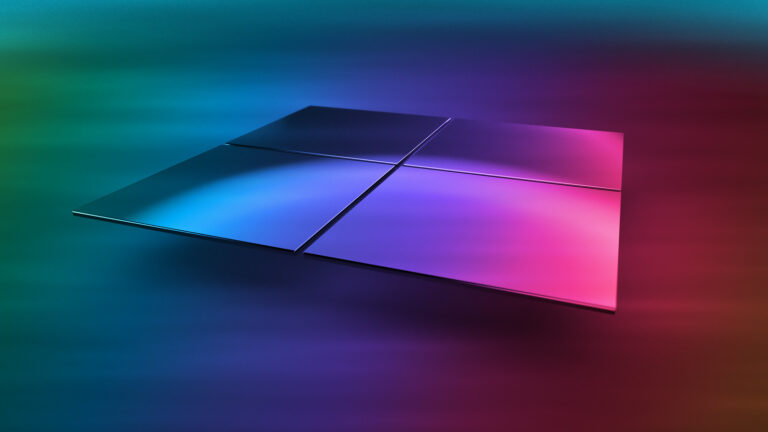
5 Simple Tips to Speed Up Windows 11
Windows 11, with its sleek design and enhanced features, offers a modern computing experience. However, as with any operating system, users may encounter occasional slowdowns.
– Advertisement –
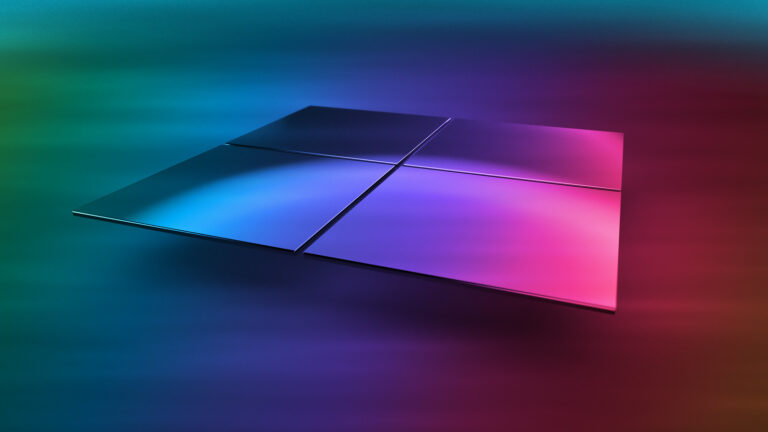
Windows 11, with its sleek design and enhanced features, offers a modern computing experience. However, as with any operating system, users may encounter occasional slowdowns.

A clean boot in Windows is a powerful troubleshooting technique designed to identify and resolve issues related to software conflicts and system performance. By starting

Random Access Memory (RAM) stands as a silent powerhouse, exerting a profound influence on the overall performance of a PC. As the dynamic memory where

Windows 11, Microsoft’s latest operating system, has seen significant updates to enhance user experience and performance. One way to ensure a fresh start and take

Over time, temporary files accumulate on your computer, taking up valuable space and potentially slowing down your system. Cleaning these files is an essential maintenance

A well-maintained and efficiently cooled CPU is crucial for optimal performance and the longevity of your computer. Over time, dust and debris can accumulate on

A strong and reliable Wi-Fi signal is indispensable for seamless connectivity. If you’ve ever experienced dead zones, slow internet speeds, or frequent disconnections, it’s time

A swift and reliable Wi-Fi connection is a necessity for both work and leisure. If you’ve ever experienced lagging video calls, slow downloads, or disrupted

A robust and efficient wireless network is essential for seamless connectivity. Whether you’re working from home, streaming your favorite content, or engaging in online gaming,

To ensure a seamless and immersive gaming experience, optimizing your Wi-Fi for gaming is crucial. In this guide, we’ll explore a variety of strategies and

Network optimization is essential for ensuring efficiency, reliability, and peak performance. As the complexity of networks continues to grow, the demand for sophisticated tools to

A well-optimized network is crucial for achieving peak performance in today’s interconnected world. Whether you’re managing a small home network or overseeing a complex business

How to Free Up Space on iPhone: 10 Effective Tips to Clear Storage If your iPhone is running out of storage space, it can slow
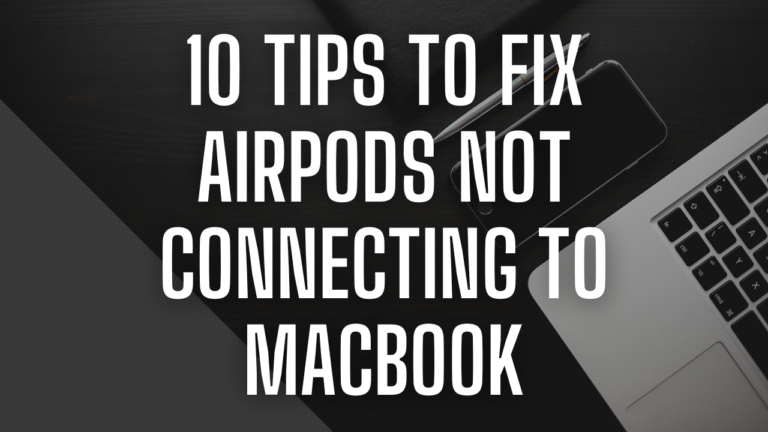
10 Tips to Fix AirPods Not Connecting to MacBook: A Step-by-Step Guide AirPods are designed to work seamlessly with Apple devices, but they can sometimes
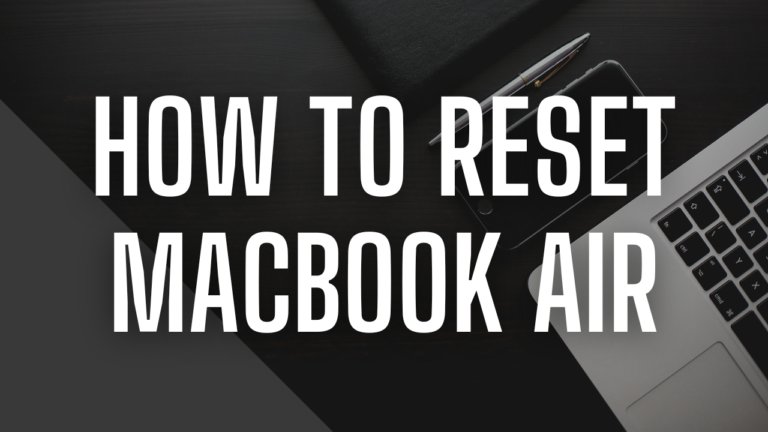
How to Reset MacBook Air: A Step-by-Step Guide Using Different Methods Resetting your MacBook Air can help resolve issues such as slow performance, system errors,

In this article, I will be sharing some handy tips for how to correctly size your designs in design space and how to maximize the

With the help of this course you can participate in the Design Space community, gain inspiration and recognition. You can easily inspire with Design Space

Listed below are few ways to make stencils that can be reused. You will also learn how these are very different from vinyl stencils of

In this article, we are learning how to use the offset feature in Design Space. Cricut Design Space software helps you bring designs to life

Calibrate your machine Here are the steps to follow: Turn on your Cricut machine and connect it to your computer or mobile device. Open the

This guide will introduce you to the new features in Design Space, including automatic background removal, which simplifies the process of removing unwanted backgrounds from
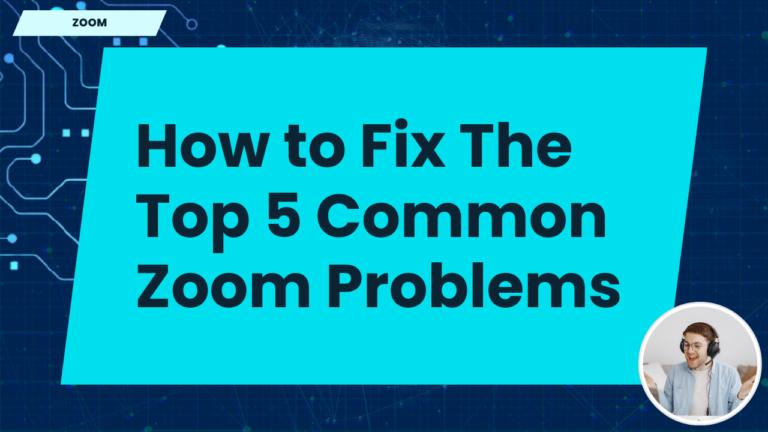
How to Fix the Top 5 Common Zoom Problems: A Quick Troubleshooting Guide Zoom is a powerful and widely used platform for video conferencing, but

Zoom Meeting Getting Started Guide: A Step-by-Step Guide for New Users If you’re new to Zoom, it can seem a bit overwhelming at first. However,

Top 3 Zoom Meeting Tips Every User Should Know for Better Meetings Zoom has become an essential tool for remote work, virtual classes, and social
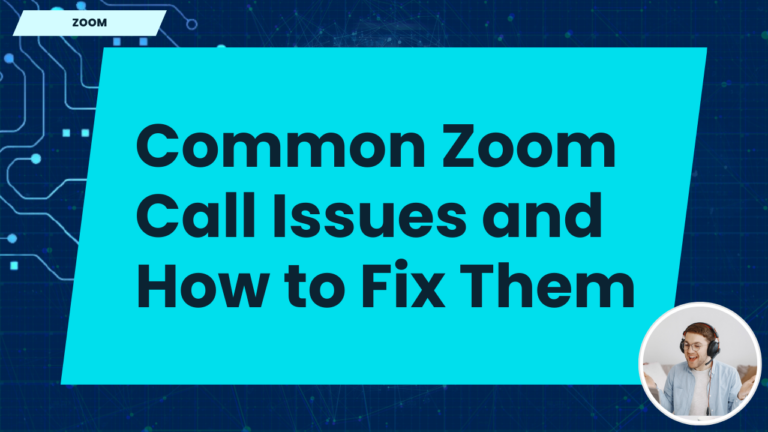
Common Zoom Call Issues and How to Fix Them: Troubleshooting Guide Zoom has become an essential tool for video conferencing, but like any technology, it
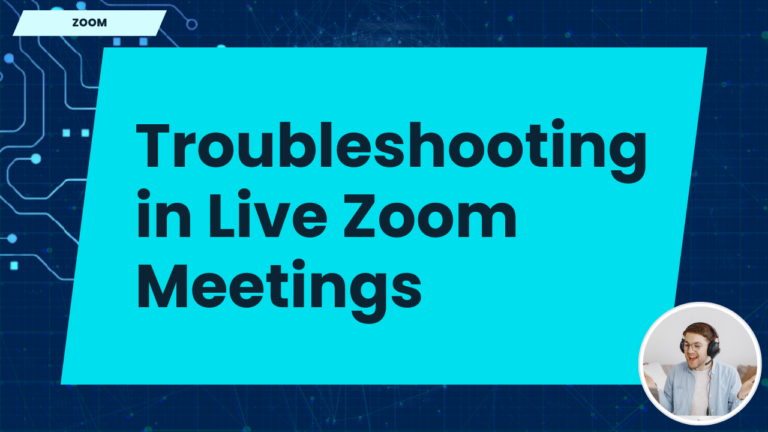
Troubleshooting in Live Zoom Meetings: How to Fix Common Issues Live Zoom meetings are an integral part of remote work, online education, and virtual events,
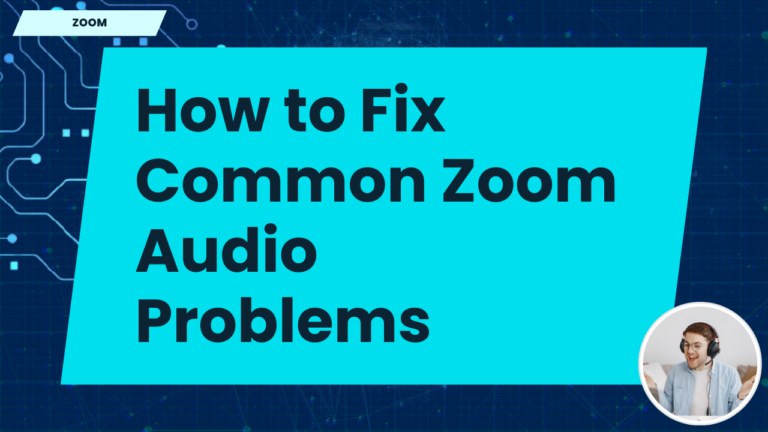
How to Fix Common Zoom Audio Problems: A Complete Troubleshooting Guide Audio issues are among the most common problems encountered during Zoom meetings. Whether it’s

What’s New in Adobe Acrobat DC: A Guide to the Latest Features and Enhancements Adobe Acrobat DC has continuously evolved to meet the needs of

Getting Started with Adobe Acrobat DC: A Beginner’s Guide to Essential Features Adobe Acrobat DC is a powerful tool for creating, editing, and managing PDF

Mastering the Adobe Acrobat DC Workspace: A Beginner’s Guide to Key Features Adobe Acrobat DC offers a comprehensive set of tools for creating, editing, and

How to Convert or Export PDFs to Other File Formats Using Adobe Acrobat: A Complete Guide Adobe Acrobat is known for its robust PDF editing

How to Edit Texts in PDFs Using Adobe Acrobat: A Complete Guide Adobe Acrobat is a powerful tool for editing PDF documents, making it easier

How to Share and Track PDFs Online Using Adobe Acrobat: A Complete Guide Sharing and tracking PDFs online using Adobe Acrobat can significantly streamline workflows,
Empowering Users Through the World
of Digital Platforms and Applications