Getting Started with Adobe Acrobat DC: A Beginner’s Guide to Essential Features

Getting Started with Adobe Acrobat DC: A Beginner’s Guide to Essential Features Adobe Acrobat DC is a powerful tool for creating, editing, and managing PDF documents. Whether you are new to Adobe Acrobat or looking to familiarize yourself with the software’s features, this guide will help you get started with the basics. In this article, […]
Mastering the Adobe Acrobat DC Workspace: A Beginner’s Guide to Key Features

Mastering the Adobe Acrobat DC Workspace: A Beginner’s Guide to Key Features Adobe Acrobat DC offers a comprehensive set of tools for creating, editing, and managing PDF documents. Understanding how to navigate the Acrobat DC workspace is essential to getting the most out of this powerful application. In this guide, we’ll explore the key features […]
How to Convert or Export PDFs to Other File Formats Using Adobe Acrobat

How to Convert or Export PDFs to Other File Formats Using Adobe Acrobat: A Complete Guide Adobe Acrobat is known for its robust PDF editing capabilities, but one of its most powerful features is the ability to convert or export PDFs into other file formats. Whether you need to convert a PDF into a Word […]
How to Edit Text in PDFs Using Adobe Acrobat: A Complete Guide
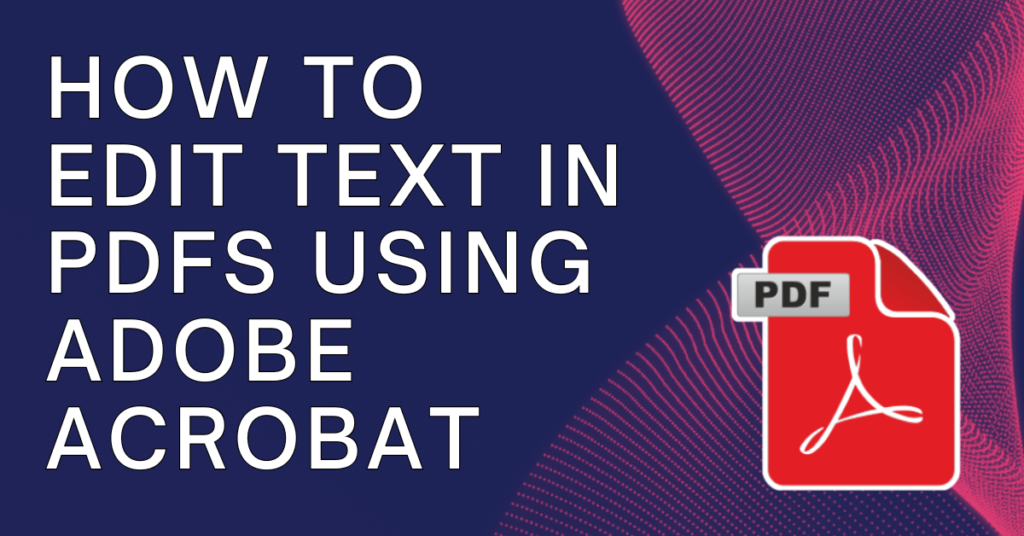
How to Edit Texts in PDFs Using Adobe Acrobat: A Complete Guide Adobe Acrobat is a powerful tool for editing PDF documents, making it easier than ever to modify text, update content, and customize PDFs without needing the original source file. Whether you’re making quick adjustments to a business report or polishing an important presentation, […]
How to Share and Track PDFs Online with Adobe Acrobat

How to Share and Track PDFs Online Using Adobe Acrobat: A Complete Guide Sharing and tracking PDFs online using Adobe Acrobat can significantly streamline workflows, whether you’re collaborating with colleagues or sharing documents with clients. Adobe Acrobat provides several features to share PDFs and track their activity, helping you stay on top of document access […]
Efficiently Navigating PDF Pages in Adobe Acrobat

How to Navigate PDF Pages Using Adobe Acrobat: A Complete Guide for Efficient Navigation Adobe Acrobat provides a variety of tools to navigate through PDF documents efficiently, ensuring users can easily find and interact with the information they need, no matter the length of the file. This guide will walk you through different ways to […]
How to View PDFs and Customize Viewing Preferences

How to View PDFs and Customize Viewing Preferences in Adobe Acrobat Adobe Acrobat provides users with a range of options to view and interact with PDF documents. Whether you’re reading a short file or navigating a large document, understanding how to adjust the viewing settings in Adobe Acrobat can enhance your experience. In this guide, […]
Understanding Security Warnings in Adobe Acrobat: How to Manage PDF Alerts

Understanding and Managing Security Warnings When Opening PDFs in Adobe Acrobat When opening PDF files in Adobe Acrobat, you may occasionally encounter security warnings. These warnings are designed to protect you from potential risks such as malicious scripts, unsafe content, or untrusted sources embedded within the PDF. While these alerts can be helpful, they may […]
Boost Your Wi-Fi Signal: 8 Strategies for Better Connectivity

A strong and reliable Wi-Fi signal is indispensable for seamless connectivity. If you’ve ever experienced dead zones, slow internet speeds, or frequent disconnections, it’s time to take charge and enhance your Wi-Fi signal. In this comprehensive guide, we’ll explore eight effective ways to boost your Wi-Fi signal and ensure a consistently robust connection for all […]
Boost Your Wi-Fi Speed: 5 Simple Steps to Improvement

A swift and reliable Wi-Fi connection is a necessity for both work and leisure. If you’ve ever experienced lagging video calls, slow downloads, or disrupted online gaming, it’s time to take charge of your Wi-Fi speed. In this blog post, we’ll guide you through five simple yet effective steps to boost your Wi-Fi speed and […]