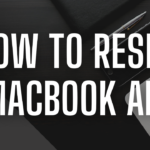A fast and reliable network is essential for today’s digital landscape, impacting everything from work productivity to entertainment streaming. Slow or inconsistent network performance can be frustrating, but with the right strategies, you can optimize your network for a seamless online experience. In this guide, we’ll delve into various techniques and tips to enhance network performance, ensuring a robust and efficient connection for all your digital activities.
Table of Contents
Toggle1. Assess Your Current Network Speed: Understanding the Baseline
Before diving into optimization techniques, it’s crucial to understand your current network speed. Perform a speed test using reputable online tools to measure both upload and download speeds. This baseline measurement will help you track improvements as you implement optimization strategies.
- Choose a Reliable Speed Test Tool: Websites like Ookla’s Speedtest or Fast.com by Netflix are popular choices.
- Conduct the Speed Test: Initiate the speed test and note both your upload and download speeds.
Understanding your current network speed is the first step towards identifying areas for improvement.
2. Optimize Router Placement: Maximizing Signal Coverage
The placement of your router significantly influences the strength and coverage of your Wi-Fi signal. Follow these guidelines to optimize router placement:
- Central Location: Place your router in a central location within your home or office to ensure even signal distribution.
- Elevate the Router: Position the router on an elevated surface, such as a shelf or wall, to enhance signal reach.
- Minimize Interference: Keep the router away from electronic devices and obstacles that may interfere with the signal, such as microwaves or cordless phones.
Optimizing router placement lays the foundation for a stronger and more consistent Wi-Fi signal.
3. Upgrade Your Router: Harnessing Advanced Technology
An outdated router may limit your network’s capabilities. Consider upgrading to a modern router with advanced features to enhance performance:
- Dual-Band or Tri-Band: Opt for a router that supports dual-band or tri-band frequencies for improved flexibility and reduced interference.
- Wi-Fi 6 Technology: Consider routers with Wi-Fi 6 (802.11ax) support for enhanced speed, capacity, and efficiency.
- Quality of Service (QoS): Look for routers with Quality of Service support to prioritize specific types of internet traffic.
Investing in a new router can significantly boost your network’s speed and capabilities.
4. Implement Quality of Service (QoS): Prioritizing Critical Traffic
Quality of Service (QoS) allows you to prioritize certain types of internet traffic, ensuring a smoother experience for critical applications. Follow these steps to implement QoS:
- Access Router Settings: Log in to your router’s admin interface using a web browser.
- Locate QoS Settings: Navigate to the QoS or Traffic Management section in your router settings.
- Set Priorities: Assign priorities to different types of traffic, such as video calls or online gaming, for optimized performance.
By prioritizing critical traffic, you ensure a more seamless experience for essential activities.
5. Increase Bandwidth with ISP Upgrade: Meeting Growing Demands
Insufficient bandwidth can lead to slow network speeds. If you frequently experience slowdowns, consider upgrading your internet plan with your Internet Service Provider (ISP):
- Contact Your ISP: Inquire about available plans with higher speeds that align with your usage patterns.
- Evaluate Your Needs: Choose a plan that suits your internet usage, especially if you have multiple users or engage in high-bandwidth activities like streaming.
- Check for Promotions: Take advantage of any promotions or discounts your ISP may offer for plan upgrades.
Upgrading your internet plan ensures you have the necessary bandwidth to meet the demands of modern online activities.
6. Configure DNS Settings: Enhancing Domain Name Resolution
Domain Name System (DNS) settings can impact how quickly your device connects to websites. Consider configuring DNS settings for improved performance:
- Access Network Settings: Go to your device’s network settings.
- Adjust DNS Settings: Choose a reliable DNS server, such as Google’s (8.8.8.8 and 8.8.4.4), and update your DNS settings.
Configuring DNS settings can enhance domain name resolution, leading to faster website loading times.
7. Implement Network Monitoring Tools: Identifying Bottlenecks
Network monitoring tools help identify potential bottlenecks and areas for improvement. Consider using tools like Wireshark or GlassWire to monitor network traffic:
- Install a Network Monitoring Tool: Choose a tool that suits your needs and install it on your device.
- Analyze Traffic Patterns: Monitor traffic patterns to identify any unusual or problematic behavior.
- Address Identified Issues: Use the insights gained from network monitoring to address specific issues impacting performance.
Network monitoring tools provide valuable insights into your network’s health and performance.
8. Utilize Wired Connections: Enhancing Stability
While Wi-Fi offers convenience, wired connections often provide more stability and faster speeds. Consider using Ethernet cables for devices that require a consistent and high-speed connection:
- Connect via Ethernet: Use Ethernet cables to connect devices like computers and gaming consoles directly to the router.
- Minimize Wi-Fi Usage for Critical Activities: Reserve Wi-Fi for devices that require mobility, and use wired connections for critical activities.
Wired connections can significantly improve stability and reduce the impact of signal interference.
Conclusion:
A Swift and Reliable Network Experience
Optimizing network performance is a multi-faceted process that involves strategic placement, modern hardware, prioritization of traffic, and ongoing monitoring. By implementing these techniques, you can ensure a swift and reliable network experience, catering to the demands of your digital lifestyle.
Experiment with these strategies, incorporating screenshots where necessary to guide users through each step. With a proactive approach to network optimization, you’ll enjoy a seamless online experience for work, entertainment, and communication.