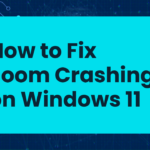A swift and reliable Wi-Fi connection is a necessity for both work and leisure. If you’ve ever experienced lagging video calls, slow downloads, or disrupted online gaming, it’s time to take charge of your Wi-Fi speed. In this blog post, we’ll guide you through five simple yet effective steps to boost your Wi-Fi speed and ensure a seamless digital experience.
-
Table of Contents
ToggleAssess Your Current Wi-Fi Speed: The Starting Point
Before diving into optimization, it’s essential to understand your existing Wi-Fi speed. A speed test provides a baseline, helping you identify areas that need improvement. Here’s how to conduct a speed test:
- Choose a Reliable Speed Test Tool: Select a reputable online speed test platform like Ookla or Fast.com.
- Run Multiple Tests: Perform speed tests at different times of the day to observe variations.
- Note Download and Upload Speeds: Take note of both download and upload speeds for a comprehensive overview.
Understanding your current speed allows you to measure the effectiveness of subsequent optimizations.
-
Optimize Router Placement: Position for Peak Performance
The placement of your Wi-Fi router has a profound impact on signal strength and coverage. Follow these guidelines for optimal router placement:
- Central Location: Position your router centrally to ensure an even distribution of signals.
- Elevated Placement: Place the router on an elevated surface, like a shelf or wall, to extend signal reach.
- Avoid Interference: Keep the router away from electronic devices and obstacles that may disrupt signals.
Strategically placing your router minimizes dead zones and ensures a consistent and robust Wi-Fi signal.
-
Choose the Right Wi-Fi Channel: Mitigate Signal Congestion
Wi-Fi routers operate on specific channels, and interference can occur when multiple routers share the same channel. Optimize your channel selection to reduce interference:
- 5 GHz Band Utilization: If available, switch to the less congested 5 GHz band for faster connections.
- Automatic Channel Selection: Some routers offer automatic channel selection; enable this feature for convenience.
- Wi-Fi Analyzer Tools: Use Wi-Fi analyzer tools to identify neighboring networks and choose a channel with minimal interference.
Selecting the right Wi-Fi channel is a simple yet effective way to minimize signal congestion and enhance network performance.
-
Upgrade Your Router: Embrace Technological Advancements
An outdated router may be a bottleneck for your Wi-Fi speed. Consider upgrading to a newer model, taking into account the following factors:
- Wi-Fi Standards: Choose a router that supports the latest standards, such as Wi-Fi 6 (802.11ax).
- Dual-Band or Tri-Band: Opt for a dual-band or tri-band router for improved signal management.
- Beamforming Technology: Look for routers with beamforming technology to focus signals directly on connected devices.
Investing in a modern router ensures compatibility with current devices and technologies, resulting in enhanced Wi-Fi speeds.
-
Secure Your Wi-Fi Network: Guard Against Intruders
Network security not only protects your data but also contributes to optimal speed and performance. Strengthen your network security with these measures:
- Change Default Passwords: Create strong, unique passwords for both your Wi-Fi network and router login.
- WPA3 Encryption: Enable WPA3 encryption for enhanced data privacy.
- Regular Firmware Updates: Keep your router’s firmware up to date to address security vulnerabilities.
A secure network ensures that your bandwidth is dedicated to your devices, optimizing Wi-Fi speed.
Conclusion:
Transform Your Digital Experience
By following these five simple steps, you can transform your Wi-Fi speed and enjoy a faster, more reliable internet connection. Experiment with these tips, incorporating screenshots to guide you through each optimization. Whether you’re working, streaming, or gaming, an optimized Wi-Fi connection is the key to a seamless digital experience. Take control of your connectivity and unlock the full potential of your online activities.