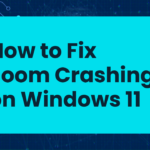In today’s digitally connected world, WiFi networks have become an integral part of our daily lives. From personal use to business operations, maintaining robust WiFi security is crucial to protect sensitive information and ensure the privacy of your online activities. In this article, we will explore essential best practices for WiFi security, empowering you to fortify your wireless network against potential threats and unauthorized access.
Table of Contents
ToggleSecure Your Network with a Strong Password
One of the fundamental steps in WiFi security is setting a strong and unique password for your network. Avoid using default passwords provided by your router manufacturer, as they are often widely known and easily guessed. Instead, create a complex password that combines a mix of upper and lowercase letters, numbers, and special characters. Ensure that your password is at least 12 characters long to maximize its strength. Regularly update your password and refrain from sharing it with unauthorized individuals to maintain network security.
Enable Network Encryption
Enabling network encryption adds an extra layer of protection to your WiFi network by encrypting the data transmitted between devices. Use WPA2 (or WPA3, if available) encryption, as it provides stronger security compared to outdated and less secure encryption protocols like WEP. Encryption ensures that even if someone manages to intercept your WiFi signals, the data remains encrypted and inaccessible without the encryption key.
Change Default Router Settings
Routers often come with default settings that may have security vulnerabilities. To enhance your WiFi security, change the default login credentials for your router’s administrative interface. This prevents unauthorized users from accessing and modifying your network settings. Additionally, disable remote management features, as they can potentially allow remote access to your router’s settings by unauthorized individuals.
Enable Network Firewall
Most routers have built-in firewall capabilities that can protect your network from external threats. Ensure that your router’s firewall is enabled to monitor incoming and outgoing network traffic and block any suspicious or malicious activities. Consider configuring additional firewall rules to restrict access to specific devices or services, further strengthening your network security.
Regularly Update Firmware
Keep your router’s firmware up to date by regularly checking for firmware updates from the manufacturer. Firmware updates often include security patches, bug fixes, and performance improvements. Regularly installing these updates helps protect your router against known vulnerabilities and ensures that you are benefiting from the latest security enhancements.
Disable WPS
WPS (Wi-Fi Protected Setup) is a feature that allows for simplified and quick device connections to your WiFi network. However, it is susceptible to brute-force attacks and can be exploited by malicious individuals. Disable WPS on your router to eliminate this potential security risk. While manual device connections may take a little longer, they provide better security by requiring the correct WiFi password for authentication.
Implementing these best practices for WiFi security is essential to safeguard your wireless network and protect your sensitive data. By setting a strong password, enabling network encryption, changing default router settings, and regularly updating firmware, you can significantly enhance your WiFi security. Additionally, enabling the network firewall and disabling WPS further fortify your network against potential threats. By following these best practices, you can enjoy the convenience of a wireless network while ensuring the privacy and security of your online activities. Stay proactive and maintain a secure WiFi environment for a worry-free digital experience.