How to Boost Wi-Fi Speed on Your Mobile: Quick Tips for Improvement

A fast and reliable Wi-Fi connection on your mobile device is essential for smooth online experiences. Whether you’re streaming, browsing, or video calling, slow Wi-Fi speeds can be a frustrating hindrance. In this comprehensive guide, we’ll delve into effective strategies to increase Wi-Fi speed on your mobile device, ensuring that you get the most out […]
Boost Your Wi-Fi Speed: A Guide to Optimization

Wi-Fi connection is crucial for smooth online experiences. Whether you’re streaming content, working from home, or engaging in online gaming, optimizing your Wi-Fi speed ensures a seamless and frustration-free internet experience. In this comprehensive guide, we’ll explore a range of strategies and tips to help you maximize the speed and performance of your Wi-Fi connection. […]
6 Registry Cleaners to Clean up Your Windows Registry

A well-maintained Windows registry is crucial for optimal system performance. Over time, the registry can accumulate clutter, leading to sluggishness and potential issues. In this comprehensive guide, we’ll delve into six top-notch registry cleaners designed to clean up your Windows registry and breathe new life into your computer. With detailed explanations and accompanying screenshots, you’ll […]
How to Clean Your PC for Optimal Speed

A cluttered and sluggish PC not only hampers productivity but can also be a source of frustration. In this guide, we’ll take you through the step-by-step process of cleaning your PC to achieve peak performance. Accompanied by detailed instructions and helpful screenshots, you’ll learn how to declutter your system, optimize settings, and revitalize your computer […]
How to Clean and Optimize PC Space
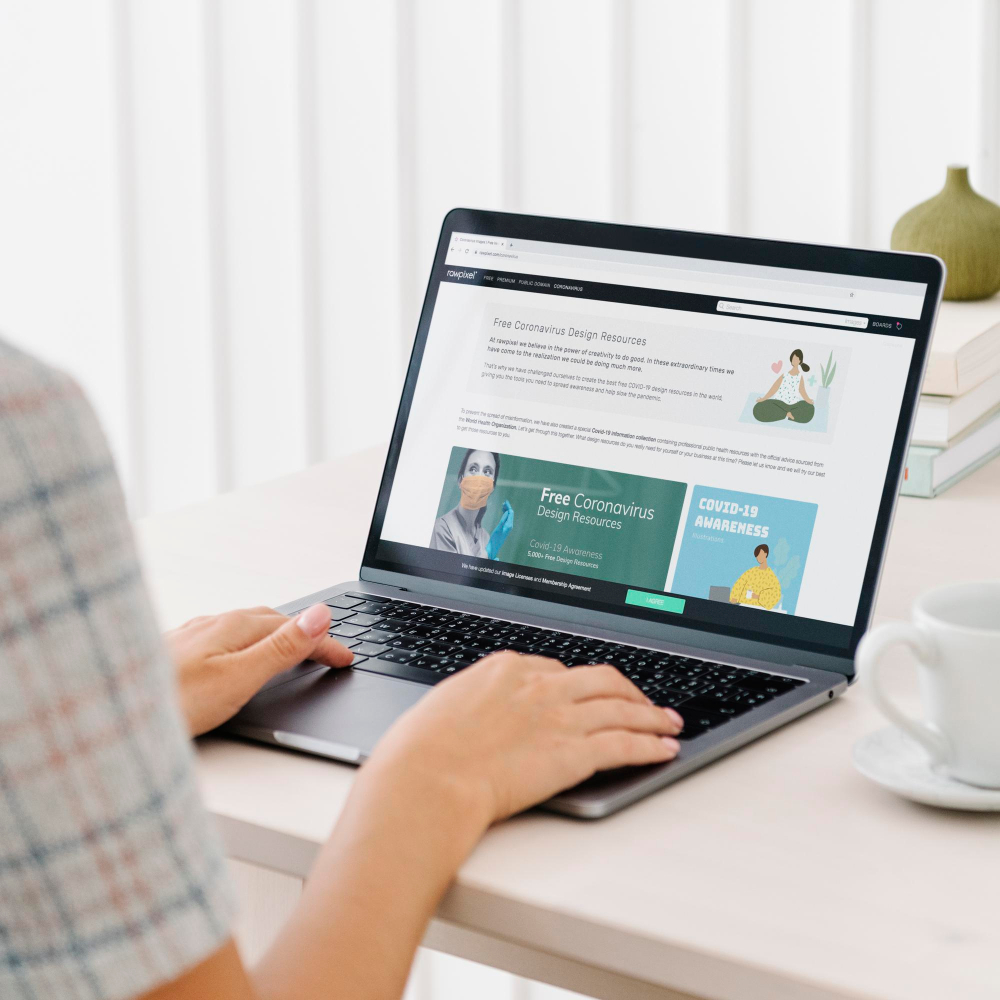
As we rely more on our computers for work, entertainment, and daily tasks, it’s crucial to maintain an organized and efficient digital space. A cluttered and disorganized PC not only affects performance but can also lead to frustration and wasted time. In this comprehensive guide, we’ll walk you through the process of cleaning and optimizing […]
How to do clean boot on Windows

A clean boot in Windows is a powerful troubleshooting technique designed to identify and resolve issues related to software conflicts and system performance. By starting your computer with only essential drivers and programs, you can pinpoint the root cause of problems and enjoy a smoother, more efficient system. In this guide, we’ll walk you through […]
Troubleshooting and Fixing Windows 10 Wi-Fi Issues

Wi-Fi connection is crucial for seamless online experiences. However, Windows 10 users may encounter various Wi-Fi issues that can disrupt their connectivity. This comprehensive guide will walk you through troubleshooting and fixing common Wi-Fi problems on Windows 10, ensuring a smoother and uninterrupted online experience. Understanding Common Wi-Fi Issues on Windows 10 Before delving into […]
How to: Align & Place Designs

In this article, I will be sharing some handy tips for how to correctly size your designs in design space and how to maximize the use of your materials whether you are cutting on a cutting mat or using smart materials. There is a maximum size to your cuts on a 12 by 12–inch mat. […]
Save and organize projects and images in Design Space

With the help of this course you can participate in the Design Space community, gain inspiration and recognition. You can easily inspire with Design Space by using a tablet, phone or even a computer for scrolling through projects and images. Clicking on ‘heart’ the maker knows that you have liked a project. Clicking on the […]
How to Create Reusable Stencils

Listed below are few ways to make stencils that can be reused. You will also learn how these are very different from vinyl stencils of single use. Stencils are cut to ensure that the open areas or negative space reflect what the design is going to look like. This means, while you design or weed […]