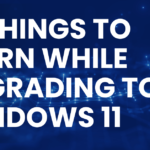A strong and reliable Wi-Fi signal is indispensable for seamless connectivity. If you’ve ever experienced dead zones, slow internet speeds, or frequent disconnections, it’s time to take charge and enhance your Wi-Fi signal. In this comprehensive guide, we’ll explore eight effective ways to boost your Wi-Fi signal and ensure a consistently robust connection for all your digital needs.
-
Table of Contents
ToggleOptimal Router Placement: The Foundation of Strong Signals
The physical placement of your router plays a pivotal role in determining the strength and reach of your Wi-Fi signal. Follow these guidelines for optimal router placement:
- Central Location: Position your router in the central area of your home to ensure an even distribution of Wi-Fi signals.
- Elevated Placement: Place the router on an elevated surface, such as a shelf or wall, to enhance signal reach.
- Avoid Interference: Keep the router away from electronic devices, thick walls, and obstacles that may obstruct signal transmission.
Optimizing router placement is a fundamental step to minimize dead zones and create a consistent Wi-Fi coverage area.
-
Choose the Right Wi-Fi Channel: Minimizing Signal Congestion
Wi-Fi routers operate on different channels, and interference can occur when multiple routers in proximity use the same channel. Optimize your channel selection to reduce interference:
- Use the 5 GHz Band: If your router supports it, switch to the less crowded 5 GHz band for faster and more reliable connections.
- Automatic Channel Selection: Some routers offer automatic channel selection; enable this feature to let the router find the least congested channel.
- Wi-Fi Analyzer Tools: Use Wi-Fi analyzer tools to identify neighboring networks and select a channel with minimal interference.
Choosing the right Wi-Fi channel minimizes signal congestion and enhances overall network performance.
-
Upgrade Your Router: Embrace Advanced Technology
If you’ve been using the same router for several years, upgrading to a newer model can significantly boost Wi-Fi speed and performance. Consider the following factors when choosing a new router:
- Wi-Fi Standards: Choose a router that supports the latest Wi-Fi standards, such as Wi-Fi 6 (802.11ax).
- Dual-Band or Tri-Band: Opt for a dual-band or tri-band router for improved signal management and reduced interference.
- Beamforming Technology: Look for routers with beamforming technology, which focuses signals directly to connected devices.
Investing in a modern router ensures compatibility with current devices and technologies, leading to enhanced Wi-Fi signals.
-
Use Wi-Fi Range Extenders: Expanding Coverage Area
Wi-Fi range extenders, also known as repeaters, can significantly expand the coverage area of your Wi-Fi signal. Here’s how to effectively use range extenders:
- Identify Dead Zones: Locate areas with weak or no Wi-Fi signals in your home.
- Install Range Extenders: Place range extenders strategically in these dead zones to amplify and extend the Wi-Fi signal.
- Configure Extenders: Follow the manufacturer’s instructions to configure and optimize the range extenders.
Wi-Fi range extenders are a cost-effective solution to eliminate dead zones and ensure a strong signal throughout your living space.
-
Secure Your Wi-Fi Network: Guard Against Intruders
Network security is not only vital for protecting your data but also contributes to optimal signal strength and performance. Strengthen your network security with the following measures:
- Change Default Passwords: Use strong, unique passwords for both your Wi-Fi network and router login.
- WPA3 Encryption: Enable WPA3 encryption for enhanced data privacy.
- Regular Firmware Updates: Keep your router’s firmware up to date to address security vulnerabilities.
A secure network ensures that your bandwidth is dedicated to your devices, optimizing Wi-Fi signal strength.
-
Reduce Interference from Other Devices: Enhancing Signal Quality
Electronic devices, especially those operating on the 2.4 GHz band, can interfere with your Wi-Fi signal. Mitigate interference by following these steps:
- Identify Interfering Devices: Locate devices such as cordless phones, microwaves, or Bluetooth devices that may interfere with your Wi-Fi signal.
- Change Wi-Fi Channels: Switch to a less crowded Wi-Fi channel to minimize interference.
- Update Device Firmware: Ensure that all electronic devices are running the latest firmware to reduce potential interference.
Reducing interference from other devices improves overall Wi-Fi signal quality.
-
Quality of Service (QoS) Configuration: Prioritizing Essential Traffic
Quality of Service (QoS) settings on your router allow you to prioritize specific types of internet traffic, ensuring that crucial activities receive the necessary bandwidth. Configure QoS using these steps:
- Access Router Settings: Log in to your router’s admin interface using a web browser.
- Navigate to QoS Settings: Locate the QoS or Traffic Management section in your router settings.
- Set Traffic Priorities: Assign the highest priority to activities such as gaming, video conferencing, or streaming.
By prioritizing essential traffic, you can prevent bandwidth-intensive applications from affecting critical activities, ultimately optimizing Wi-Fi signal performance.
-
Regularly Update Router Firmware: Ensuring Peak Performance
Router manufacturers regularly release firmware updates that can improve performance, fix bugs, and enhance security. Stay on top of these updates:
- Check Manufacturer’s Website: Visit the manufacturer’s website regularly to check for firmware updates for your router model.
- Automated Update Settings: Some routers allow you to enable automatic firmware updates, ensuring you stay up to date with the latest improvements.
- Backup Configurations: Before updating, consider backing up your router configurations to avoid any potential loss of settings.
Regularly updating your router’s firmware is a proactive measure to ensure peak performance and optimize Wi-Fi signal strength.
A Stronger, Faster Connection Awaits
By implementing these eight strategies, you can elevate your Wi-Fi signal strength and enjoy a faster, more reliable internet connection. Experiment with these tips, incorporating screenshots to guide you through each optimization step. Whether you’re working, streaming, or gaming, a maximized Wi-Fi signal ensures a consistently strong and seamless digital experience. Take control of your connectivity, and unlock the full potential of your online activities with a boosted Wi-Fi signal.