How to Use Disk Cleanup to Free Up Space in Windows 11

Windows 11, the latest iteration of Microsoft’s operating system, comes equipped with various tools to help users optimize their storage. One such tool is Disk Cleanup, a utility designed to free up space on your hard drive by removing unnecessary files. In this comprehensive guide, we will explore the ins and outs of using Disk […]
Best Ways to Delete Temp Files in Windows 11

In this comprehensive guide, we will explore the best ways to delete temporary files in Windows 11, ensuring optimal system performance and a clutter-free computing experience. Understanding the Importance of Deleting Temporary Files: Temporary files, generated during various system and application processes, serve a purpose in facilitating smooth operations. However, when left unchecked, these files […]
How to Clean PC using CMD (Command Prompt)

Maintaining a clean and optimized PC is crucial for ensuring optimal performance and efficiency. While there are various tools and utilities available, using Command Prompt (CMD) provides a powerful and flexible way to perform essential cleanup tasks. In this comprehensive guide, we will delve into the world of CMD and explore the steps to clean […]
How To Increase Your PC Performance

In the ever-evolving digital landscape, ensuring that your PC operates at its best is crucial for a seamless computing experience. If you’ve noticed a dip in performance or simply want to optimize your system for peak efficiency, this comprehensive guide will take you through practical steps to enhance your PC’s performance. From system settings to […]
How to Clean Up Your Computer for Faster Performance on Windows 11

If you’re a Windows 11 user experiencing sluggish performance, it’s time to give your system a boost. This comprehensive guide will walk you through the process of cleaning up your computer, complete with detailed instructions and accompanying screenshots, ensuring that you can follow along effortlessly and optimize your Windows 11 experience. Section 1: Disk Cleanup […]
How to optimize Windows network settings

Optimizing network settings is crucial to ensure a seamless online experience. Whether you’re working from home, gaming, or simply browsing the web, a well-tuned network can make a significant difference. In this comprehensive guide, we’ll walk you through the step-by-step process of optimizing your network settings, accompanied by screenshots for easy understanding. Assess Your Current […]
How to Optimize Internet Settings in Windows 11

Windows 11, the latest operating system from Microsoft, comes with a sleek interface and numerous features to enhance user experience. However, to truly harness its potential, optimizing your internet settings is essential. In this guide, we will walk you through the step-by-step process of optimizing internet settings on Windows 11, accompanied by screenshots for clarity. […]
Fixing Windows 11 Wi-Fi Issues

A stable and efficient Wi-Fi connection is essential for smooth productivity, entertainment, and online communication. However, Windows 11 users may encounter occasional Wi-Fi issues that can disrupt this seamless experience. In this comprehensive guide, we will explore common Wi-Fi problems on Windows 11 and provide step-by-step solutions to troubleshoot and fix them. Identifying Wi-Fi Issues […]
How to Clean PC Temporary Files on Windows 10: A Step-by-Step Guide
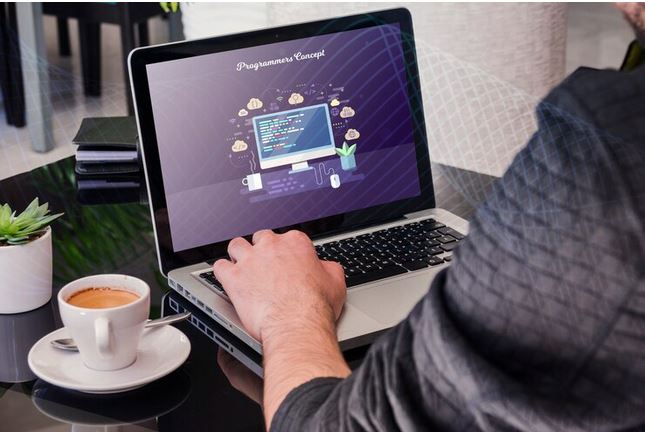
Windows 10, being one of the most popular operating systems, offers a straightforward way to clean up these temporary files and optimize your system’s speed. In this step-by-step guide, we’ll explore how to clean PC temp files on Windows 10, complete with easy-to-follow instructions and helpful screenshots. Accessing Disk Cleanup Utility The first step in […]
5 Simple Tips to Speed Up Windows

In this guide, we’ll explore five simple and effective tips to speed up your Windows experience, complete with easy-to-follow instructions and helpful screenshots. 1. Disable Startup Programs One common reason for a slow Windows startup is the number of programs that launch automatically when your computer boots up. To disable unnecessary startup programs, follow these […]