Best Practice for WiFi Security

In today’s digitally connected world, WiFi networks have become an integral part of our daily lives. From personal use to business operations, maintaining robust WiFi security is crucial to protect sensitive information and ensure the privacy of your online activities. In this article, we will explore essential best practices for WiFi security, empowering you to […]
Optimize WiFi Speed with a Heat Map

A signal heat map is a visual representation of the signal strength and coverage of your WiFi network in different areas of your home or office. It uses color-coding to indicate signal strength, with warmer colors like red and orange representing stronger signals, and cooler colors like blue and green representing weaker signals. By analyzing […]
Understanding WiFi Network Properties

Turbo WiFi Analyzer provides a wealth of comprehensive information about your WiFi adaptor and network, categorized into four groups: Devices & Connection, Status & Security, IP Information, and IP Location. Let’s delve into the detailed information each group offers. Device & Connection: The “Device & Connection” section of the “Wi-Fi Properties” module provides key information […]
How to choose between 2.4GHz and 5.0GHz

When it comes to WiFi networks, you have the option to choose between the 2.4 GHz and 5 GHz frequency bands. Each frequency band has its own advantages and considerations. The 2.4 GHz band is more commonly used and has a longer range compared to the 5 GHz band. It can penetrate walls and obstacles […]
Speed up WiFi with a Signal Analyzer
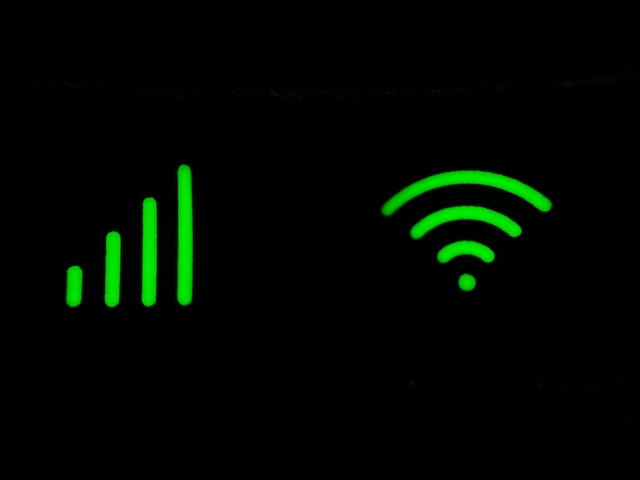
Understanding WiFi Channels: WiFi operates on different channels within the 2.4 GHz and 5 GHz frequency bands. These channels serve as virtual lanes for data transmission. However, improper channel selection can lead to interference and congestion, resulting in slower speeds and reduced network performance. That’s where the Channel Graph feature comes in. The Power of […]