Infinity Office Suite - Help File
Infinity Office Suite (a.k.a. Office Infinity) is an all-in-one document management suite designed to handle your Word, Excel, and PowerPoint files with ease. It allows you to view, edit, and create Word documents and Excel spreadsheets, with full compatibility for Microsoft Office formats. The app also includes a PowerPoint viewer, as well as an integrated eBook reader and PDF viewer, supporting EPUB and PDF formats. With its versatile features and user-friendly interface, Office Infinity is the ultimate solution for both work and leisure.
– Advertisement –
Product Support
Have questions regarding the functions of the product, license acquisition, or want to provide feedback? We love to hear from you:
- Email our support team: huxsoft[at]outlook.com (replace [at] with @)
- If you encounter an issue while using the app, please explain the nature of the problem and provide the steps to reproduce it.
- If the issue is related to a particular document, consider attaching the file to your email.
Our knowledgeable and friendly support team will get back to you in a timely manner.
1. Quick Start
Launch Window
Use the Launch Window to access the core features of the app:
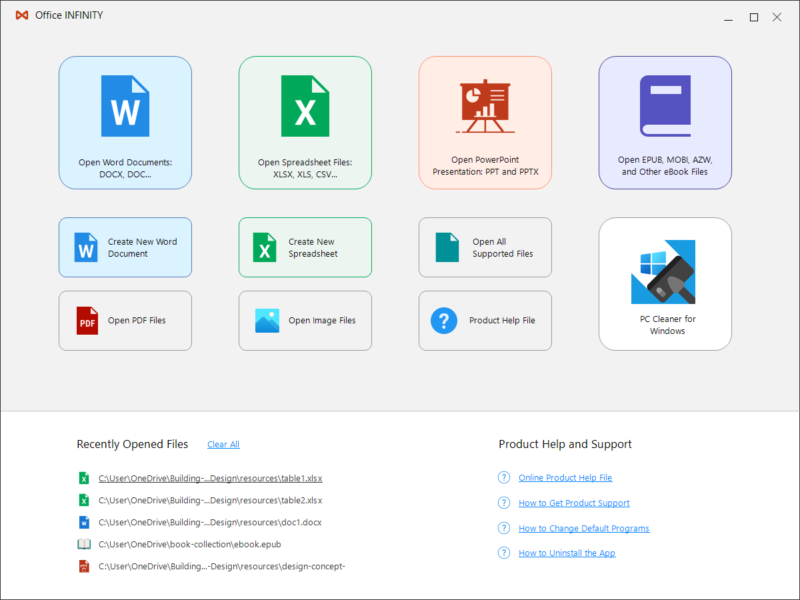
- Open, edit, or create Word documents
- Open, edit, or create Excel spreadsheets
- Open and read eBook and PDF files
- Open all other supported file formats
2. Word Files – View, Edit, or Create
Office Infinity allows you to easily view, edit, and create Word documents in both DOCX and DOC formats.
To View or Edit an Existing Word Document:
- Click the button labeled
 Open Word Document.
Open Word Document. - In the Open File dialog box, browse to the document you want, select it, and click Open.
To Create a New Word Document:
- Click the button labeled
 Create a New Word Document.
Create a New Word Document. - A blank Word document will open, ready for you to start editing.
Click the button below to access the detailed product help information for the Word module:
2. Excel Files – View, Edit, or Create
Office Infinity allows you to easily view, edit, and create Excel spreadsheet in both XLSX and XLX formats.
To View or Edit an Existing Excel Document:
- Click the button labeled
 Open Excel Document.
Open Excel Document. - In the Open File dialog box, browse to the document you want, select it, and click Open.
To Create a New Excel Document:
- Click the button labeled
 Create a New Excel Document.
Create a New Excel Document. - A blank Excel document will open, ready for you to start editing.
Click the button below to access the detailed product help information for the Excel module:
3. eBook Files – View and Read eBooks
The eBook module in Office Infinity allows you to easily open, read, and navigate eBooks in a variety of formats, including EPUB and PDF. With customizable display settings, you can adjust the reading experience to suit your preferences.
To open an eBook or PDF file:
- Click the button labeled
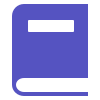 Open EPUB, MOBI, AWZ, and Other eBook Files
Open EPUB, MOBI, AWZ, and Other eBook Files - In the Open File dialog box, browse to the eBook or PDF file you want, select it, and click Open.
Click the button below to access the detailed product help information for the eBook Reader module:
4. Open Other File types
Office Infinity also supports opening and review many other file types including images, text documents, and XML files.
To open any supported file type:
- Click the button labeled
 Open All Supported Files
Open All Supported Files - In the Open File dialog box, browse to the file you want, select it, and click Open.





